Digital Noise
The FZ300 is not, and is not meant to be, a professional camera. Quite often, due to its updated yet still small 1/2.3" sensor, you will get digital noise in pictures taken in low light conditions. Most online reviews find this a very minor annoyance, while a few others find it so serious as to recommend avoiding this camera at all. Having made the necessary tests, I disagree with both extremes: my conclusions follow.
The bad. Having in the FZ300 a choice of ISO settings from 100 up to 6400 looks impressive. Unfortunately, for some combinations of low light, texture and colours, already at ISO 1600 the noise can be very high, yielding:
- Small blobs, which can be resolved using PC software.
- Reduced definition, which you can only marginally improve with your PC.
- Large yellowish blobs, which no PC noise-reduction plugin can get rid of.
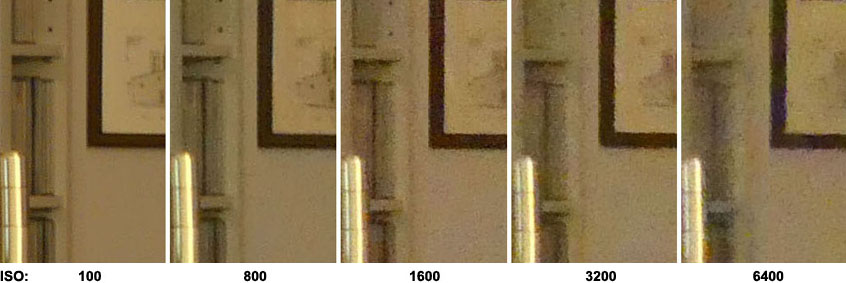
The above samples are taken directly from five 4000x3000-pixel pictures as they came from the camera. Given the relatively dark place, the one at ISO 100 is as sharp as one would expect from a good compact camera: we can clearly see the vertical lines dividing the CD cases (that's what they are!) on the left hand side, and in the engraving we can clearly see part of the church with its bell tower. At ISO 800 we can no longer tell a CD from the next one, and the bell tower is fuzzy. At ISO 1600 we start seeing speckles everywhere. ISO 3200 is not that much worse, but ISO 6400 is: the church has vanished and the yellowish patches are evident. Quite obviously you should set your FZ300 for maximum ISO 800, which yields the maximum acceptable degradation. Please also note that under some circumstances you will notice the degradation at ISO 400 and sometimes even at ISO 200, which is not what we would expect from an otherwise excellent compact camera.
The not-so-bad. Let us now leave the above ISO 100 sample alone, but apply to the others a PC noise reduction plug-in: minimal to ISO 800 and 1600, more aggressive to ISO 3200 and 6400. As you can see below, the degradation in the details is always there, but the speckles have improved a lot! Unfortunately, the yellowish patches haven't.
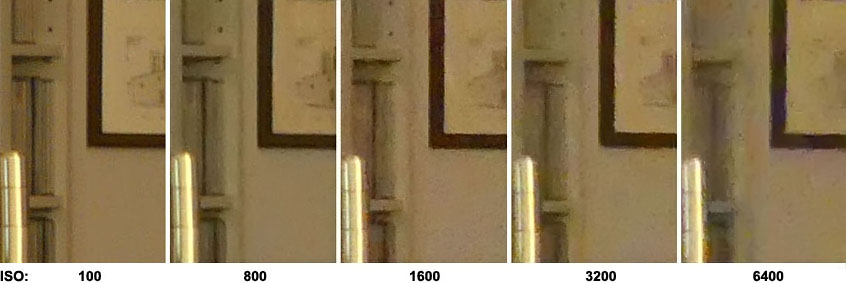
The good. The above holds if you wish to use the full 4000x3000 pixel definition, for example for printing or else for watching details. However, many amateur photographers eventually reduce the picture size for watching on a PC monitor. For example, I like to keep the originals, but I also produce PC-viewing copies reduced to the common 1600x1200 pixels (yes, I like good ol' 4:3 ratio: we are watching pictures not movies!). The ratio between 4000 and 1600 is 5:2, and this “averaging” of every 5 pixels into 2 pixels improves things a lot, as we can see below.
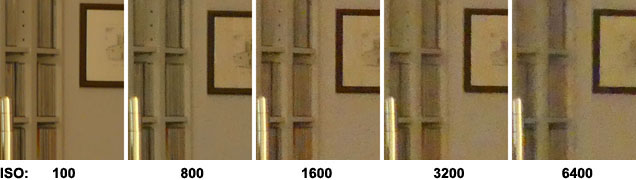
Now the differences between ISO 100, ISO 800 and even ISO 1600 are almost invisible! There is no need to apply any noise reduction with your PC. Using ISO 3200 degrades a bit the definition, and as before ISO 6400 is useless as shown by the “vanished church”. If top quality at 1600x1200 pixels is your goal, you can safely set your FZ300 for maximum ISO 1600 or even 3200. Conclusion: the importance of image degradation with high ISO values depends a lot on both the subject, how you process your picture and what you want to do with it.
The better. Luckily, the FZ300's maximum aperture of 2.8 throughout the zoom range, as well as the excellent stabilizer, combine to reduce the need for using high ISO sensitivities. Also—as noted by some professional reviewers of this camera—under some relatively common conditions an ISO Limit of 800 will reduce digital noise to virtually nil. You do not need to navigate menus to change the ISO Limit: when you press the ISO button, not only you get the ISO dialog onscreen, but also the Side Dial is temporarily assigned to change the ISO Limit.
The even better. Unlike many other cameras, in the FZ300 using long exposure times causes less noise than using high ISO settings: this is also a consequence of the excellent noise reduction this camera applies to long exposures. Of course, for long exposures you will need a monopod or better a tripod: these accessories are a must for serious photography under low light conditions (see our Accessories webpage).
The multiple-shot trick. If you have a steady low-light subject (night pictures, interiors) and a tripod and really need more than ISO 200, yet you wish a final virtually noise-free result, use ISO 400 or higher, but instead of a single photo take 3 or 4 identical photos. (Less than 2 is not good enough, adding more than 4 will not produce any visible change). Then in a computer use a photo editor program to “average” them. If you do this sparingly and do not wish to have a specific program or plugin for this, just use any picture as "Background", add another picture as a Layer with Opacity 50% and add another as a further Layer over the former one with Opacity 33%: if there was a 4th picture add it as a Layer with Opacity 25%. As you add each Layer, verify visually that the two images are perfectly aligned and if needed move the layer a few pixels up-down left-right. Finally just flatten all the layers and save the file with a new name. Now compare the result with any of the original pictures: since noise (including yellow blotches) is a random process, averaging pictures cancels the noise out. This is unlikely to improve sharpness, but now that noise is gone you can apply software sharpening with excellent results. (Note: software sharpening cannot be used in pictures with noise, as sharpening increases the noise's visibility.)
Final conclusion. Yes, the FZ300 is still noisier than it should be, but (a) it is significantly less noisier than Panasonic models with similarly-sized sensors made just a few years ago and (b) the noise can in most cases be brought under control for full satisfaction of the advanced amateur.




